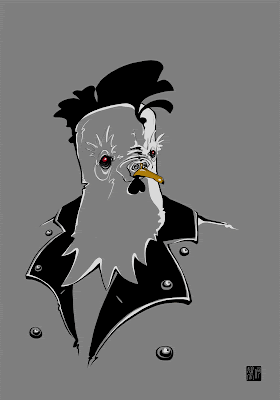A Hard Days Night
 ToyCamera/PhotoForge on iPhone
ToyCamera/PhotoForge on iPhoneclick on thumbnail to view larger image
 TiltShiftGen/PhotoForge on iPhone
TiltShiftGen/PhotoForge on iPhoneclick on thumbnail to view larger image
 TiltShiftGen/PhotoForge on iPhone
TiltShiftGen/PhotoForge on iPhoneclick on thumbnail to view larger image
 TiltShiftGen/PhotoForge on iPhone
TiltShiftGen/PhotoForge on iPhoneclick on thumbnail to view larger image
Here's a few more photos I've accumulated throughout the past 2 weeks, all shot and digitally manipulated using the iPhone 3GS and iPhone apps. I'm noticing that the iPhone's preview image is quite off compared to when viewed on a computer monitor. Contrast and saturation levels are the main issues. This resulted in a bit of back and forth, manipulating the images using the PhotoForge app to get the desired look.